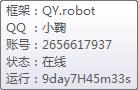目前的网站都开始流行https加密协议了,开启ssl证书意味着你的网站更加的安全,这里分享一个教程,给你的网站右下角添加一个`
HTTPS/SSL
`国际安全认证公章显示,看上去更加的高大上。
其实方法很简单,只需在你主题文件“footer.php”文件的最后面添加如下代码即可。
注意把下面代码当中的“1.342600.xyz”改成你自己的域名。
<!-- 右下角安全认证 -->
<div id="cc-myssl-id" style="position: fixed;right: 0;bottom: 0;width: 65px;height: 65px;z-index: 99;">
<a rel="nofollow" href="https://1.342600.xyz/link?url=aHR0cHM6Ly9teXNzbC5jb20vd3d3Lnd1enVvd2VpLm5ldD9mcm9tPW15c3NsaWQ=" target="_blank" rel="nofollow noopener noreferrer">
<img src="https://yun.342600.xyz/img/myssl-id.png" target="_blank" rel="nofollow noopener noreferrer" alt="" style="width:100%;height:100%">
</a>
</div>一,点击图标会在新页面打开SSL国际安全认证页面。
二,为外链添加了“nofollow”,防止博客权重流失。
又水了一篇文章!